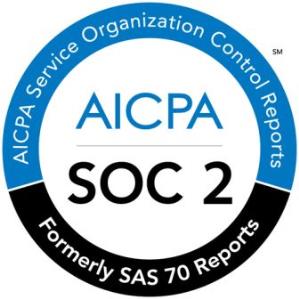We’re here to help! Below are 5 QUICK TIPS.
First, as a contract holder, we want to make sure you are logging in to the correct section of our website. Please create your account and login here.
To successfully fill out the form, pop-up blockers must be disabled. Get more information on how to disable a pop-up blocker in your internet browser.
If you recently purchased your VSC, your contract could still be making its way from the dealership to our system, and can take up to 14 days to process at the dealership. Please mark your calendar to visit us again in two weeks and add the contract then. Once it’s in our system, you will see it associated with your online account on our website.
For auto or motorcycle contracts, please note that a VIN is required (not your contract number), and the VIN you enter must match the first and last name on your contract in order to add your VSC to your online account.
If there are two names on your contract, both names will need to be entered during registration with a “/” between each first name and last name.
For example, for a contract under John Smith and Janet Jones:
First Name: John/Janet
Last Name: Smith/Jones